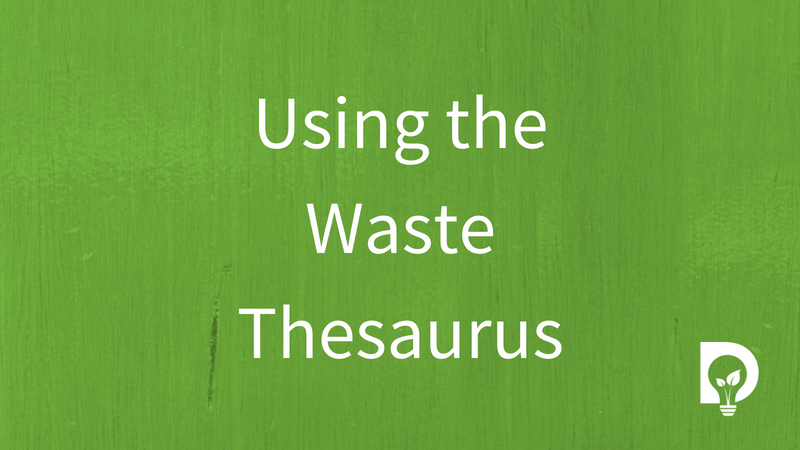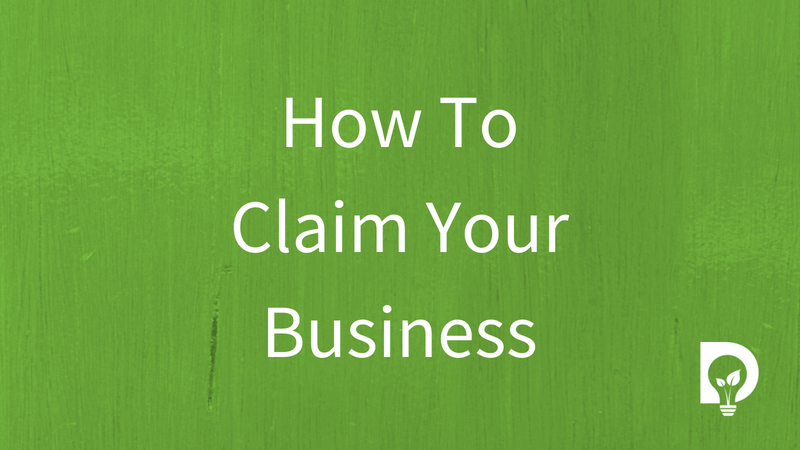How and why to follow a supplier

Dsposal’s Compliance Dashboard helps everybody keep track of their duty of care and search licensed waste companies.
In this article, you'll learn how and why you should follow waste suppliers.
Before you Start
To follow a waste supplier, you’ll have to be logged into the Compliance Dashboard and be part of an organisation. For more information on this, read Getting Started with the Dsposal's Compliance Dashboard.
Before we start it’s important to understand the difference between suppliers and their sites.
Understanding the Difference between Suppliers and Supplier Sites
Within the Compliance Dashboard we have two tiers when interacting with suppliers:
- Suppliers
- Supplier Sites
The differences and similarities are described below.
Suppliers
The supplier is the top-tier organisation supplier. Its role is to be the bucket that holds all the information about the supplier, its sites, and its documents.
- You cannot have a supplier site without a supplier
- You cannot have a document without a supplier
- Documents link to supplier sites and not to suppliers
Supplier Sites
The supplier site is the second tier in this two-tier arrangement. Its role is to be:
- the digital equivalent of a physical location
- a connection point for the different documents
Following a Waste Supplier
By following a supplier, you receive notifications of when their documents are coming up for renewal and when they have expired. Follow all the companies you use to stay informed.
To follow a supplier:
- Choose Suppliers on the navigation bar
- Press the Follow suppliers button
- Enter a search term and press the search button
- Press the green plus button next to the supplier site you wish to follow
Now you have followed a site you’ll receive notifications about this supplier.
What is important to understand is that you don’t follow a supplier – you follow a supplier site. When a site is followed you gain access to the bucket to. If you already have access to the Organisation then more sites are just added to it.
Add Additional Information to the Supplier
Now that you are following a supplier, you can add some additional information to make managing the supplier easier.
Internal account reference
First you can add an “Internal account reference”. This lets you add an identifier to the supplier so that other tools you use can identify this supplier.
For example, you may want to add a financial accounts code so that you can look at matching the financial records with the compliance tools. Or you might use a supplier management tool to track collections, deliveries, or disposal routes. By using the same identifier, it helps you to match all your different systems together in your reports.
Supplier type
Next you can choose to include a supplier type. The choices are:
- Principal
- Sub-contractor
- Peripheral
These types help you to identify the relationship you have with your suppliers. The differences are identified below:
Principal
A principal supplier is one that you have a direct relationship with. You may:
- have a contract with this supplier, or
- are directly paid by this supplier, or
- pay the supplier for services
Sub-contractor
A sub-contractor is a supplier that has an indirect relationship with your organisation and is involved in the process of waste handling. They might be:
- a carrier that a principal supplier chose to do the work
- a disposal site that a principal suppler takes the waste to
Peripheral
A peripheral supplier is a supplier that has an in-direct relationship with your organisation but is not involved with waste handling. They might be:
- a container supplier
- a drain and interceptor CCTV inspection specialist
Add Additional Information to the Supplier Site
As with the supplier tier, the site tier allows you to add some additional information to make managing the site easier.
Internal account reference
First you can add an “Internal account reference”. This lets you add an identifier to the site so that other tools you use can identify this site.
For example, you may want to add a financial accounts code so that you can look at matching the financial records with the compliance tools. Or you might use a supplier management tool to track collections, deliveries, or disposal routes. By using the same identifier, it helps you to match all your different systems together in your reports.
Supplier site type
You can choose to include a site type. The supplier site types have the same classifications as those explained for the supplier types above. The choices are:
- Principal
- Sub-contractor
- Peripheral
These types help you to identify the relationship you have with your supplier sites.