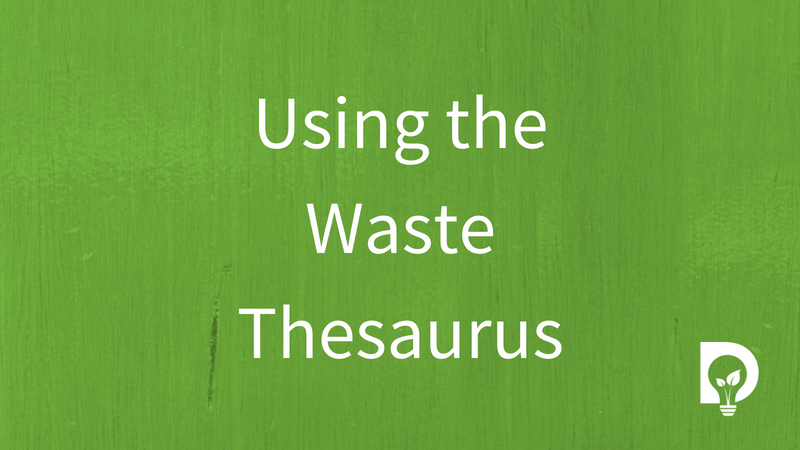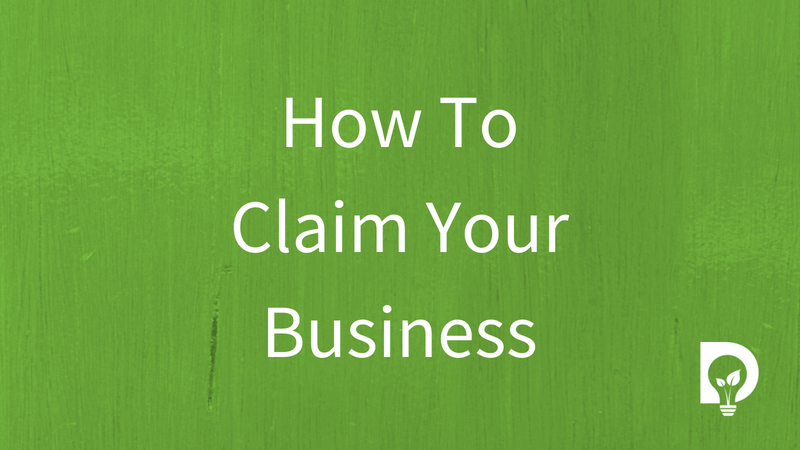Dsposal has a load of features to help you with your waste. To get the most out of Dsposal’s products then you'll need to provide us with some details to create an account. One free account is all you need to gain access to the Compliance Dashboard. From there you can upgrade to access our other products which will further help you to meet all your legal obligations to waste.
In this article, you'll learn what you need to get started with Dsposal, and how to sign up for a free account.
Before You Start
Here are some things to know before you begin this process.
- Dsposal’s products and services are web-based and work in most web browsers, which means you don't need to download or install any software on your computer. While you’re not required to install or download software, your web browser needs to meet our requirements.
- You'll need to provide an email address that will be associated with the account. We will use this email to communicate with you, so it should be an email address that you have access to.
- This email address must be unique and cannot be reused on our site.
- All accounts start on our free account plan, so you don't need a credit card to sign up.
Register for a free Dsposal Account
When you create a Dsposal account, you agree to comply with our Terms of Use, Terms of Service and Privacy Policy.

Below, you'll learn how to create your account.
Navigate to Dsposal’s register page and complete the form:
- First Name
- Last Name
- Email - Must include an @ (at) and a . (full stop)
- Password - Minimum of 10 characters
Confirm that you agree with the Terms of Service and Privacy Policy.
Click on Next.
Dsposal will send you a confirmation code to your email address. This might end up in your junk, so if it doesn't arrive then check that folder out. You will not be able to log into your dashboard until you have validated the account.
Follow the prompts to finish the process and log into your new Dsposal account.