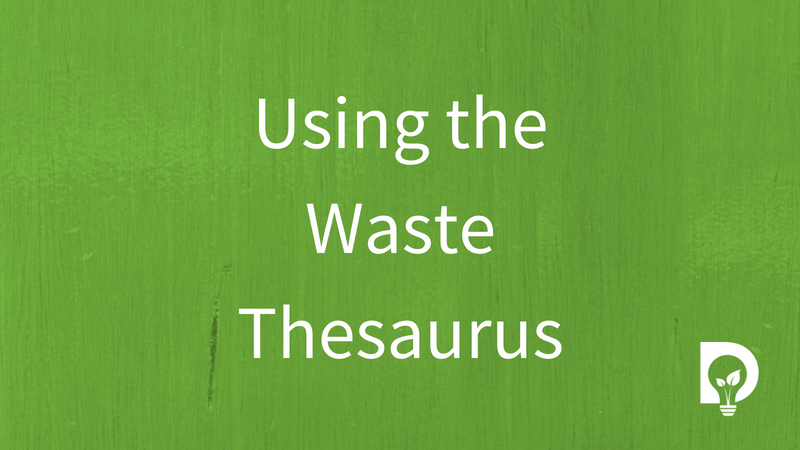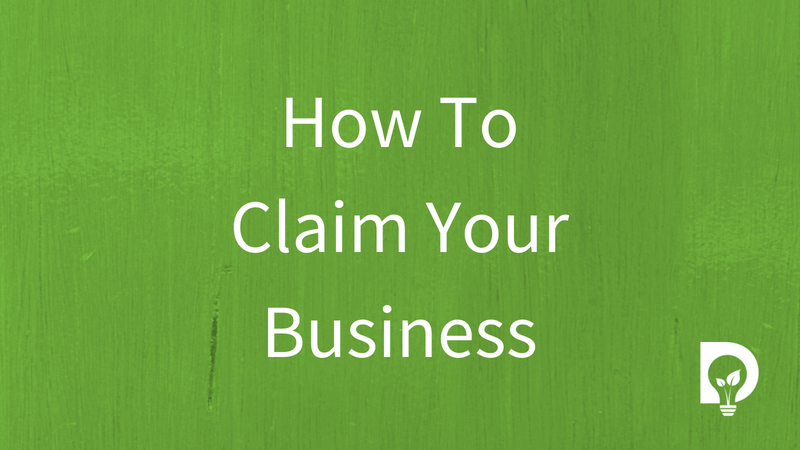Getting Started with Dsposal

Dsposal’s Compliance Dashboard is an online platform that allows businesses, charities, health trusts, universities – well pretty much anyone - to manage their legal responsibilities regarding waste. With just a few clicks you can add your suppliers, track their documents, and get your team set up. Ready to get started?
Before You Start
Before you jump into the tasks ahead, here are a few helpful things to know.
- The Compliance Dashboard is a web-based application that works in most web browsers, which means you don't need to download or install any software on your computer. To be sure the Compliance Dashboard works properly your web browser needs to meet our requirements.
- It's important to note that when you create a Dsposal account, you agree to comply with our Terms of Use, Terms of Service and Privacy Policy.
- We offer online resources to provide help and insights about our tools and features. Check out our searchable Articles if you want to learn how something works, or if you run into any trouble.
Task Roadmap
Here's an overview of the tasks we'll cover in this article.
- Set up your account
- Set up your organisation
- Add a site and team members
- Follow a waste supplier
Set Up Your Account
When you sign up for a Dsposal account, you'll enter your name and email address. We’ll then send you a verification code. Enter the code and you are all set up.
To learn more about account creation, read the article Create an Account.
Set up your Organisation
If you are not part of an organisation, when you first sign in you will be greeted with the Organisation Wizard. This wizard will help you set up your organisation.

By following a waste company profile, you receive notifications of when their documents are coming up for renewal, when they have expired and when they are updated. Follow all the companies you use to stay informed.
Creating an organisation is simple. Follow the steps below:
- First off, press the get started button
- Now fill in the information about your organisation – if you have a head office you should use that information
- Clicking save will then take you to the section to create a site. It will be populated with the information from the organisation. This can be refreshed so that it is empty. You must choose if this site has a waste licence or not. Click register site to save the details
- You will be given the option to Add another site or to Add users
- Clicking on either of these will either bring up the form to add another site or invite a user. Fill in the required details and click save or invite
- Once all the sites have been created and users invited you can press Done this will take you to your dashboard
If you are waiting to join an organisation, then contact your administrator to help you get activated.
To learn more about onboarding your organisation, sites and users head over to the How to Create an Organisation on the Compliance Dashboard guide.
Follow a Waste Supplier
Following waste suppliers in the Compliance Dashboard helps you stay compliant effortlessly.
By following a supplier, you receive notifications of when their documents are coming up for renewal, when they have expired and when they are updated. Follow all the companies to stay informed.
To follow a supplier:
- Choose Suppliers on the navigation bar
- Press the Follow suppliers button
- Enter a search term and press the search button
- Press the green plus button next to the supplier site you wish to follow
Now you have followed a site you’ll receive notifications about this supplier.
To learn more about following suppliers, read the article How and Why to Follow a Waste Supplier.